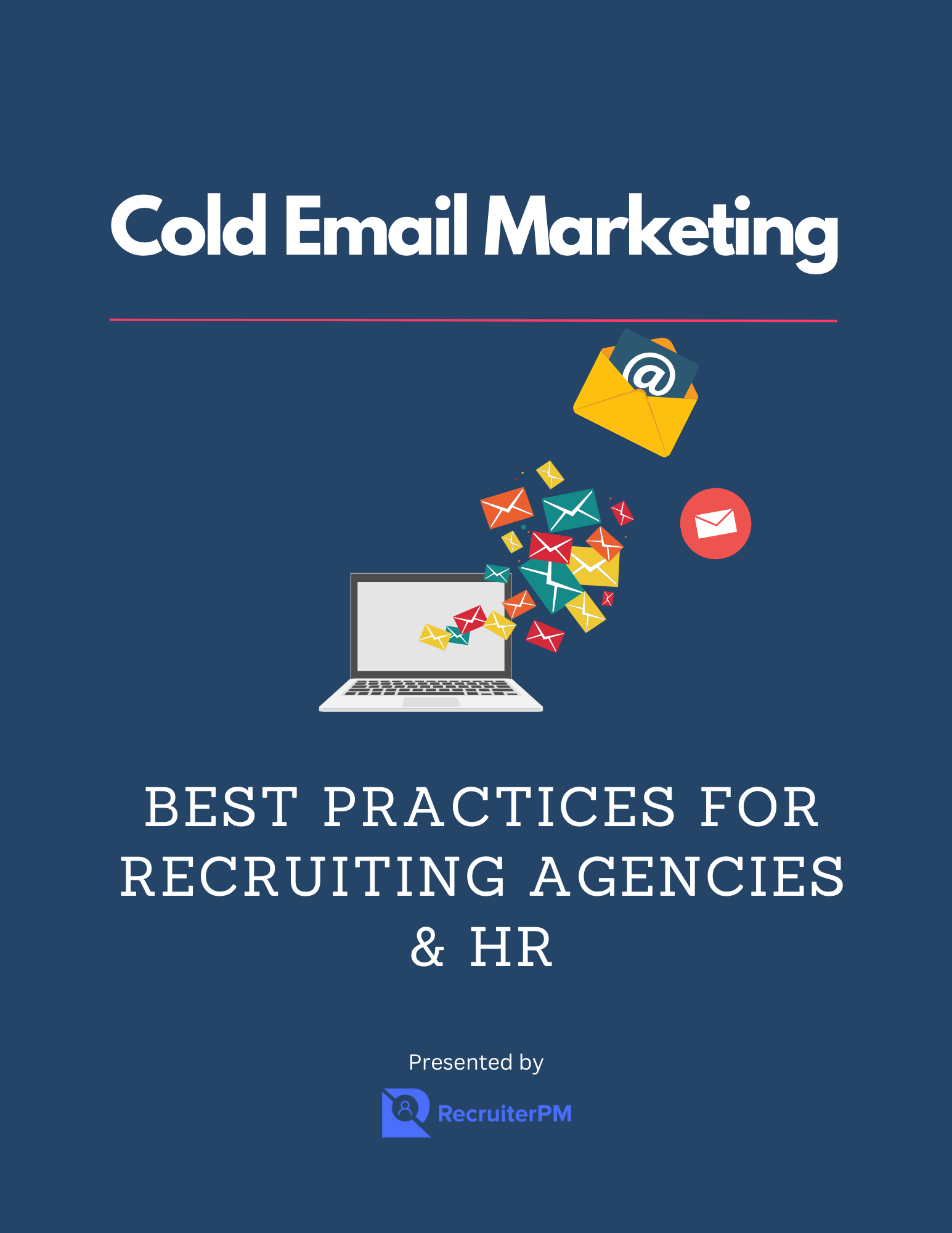
We are excited to present our guide to email marketing for Recruiters & HR. Many recruiting agencies use email for both recruiting and sales strategies and HR for recruiting strategies, so we have compiled a list of best practices & tips to ensure deliverability and overall success in 2024 and beyond.
What is Cold Emailing?
Cold emailing = emails sent to recipients that are not expecting to hear from you and do not know you – essentially those who did not opt in to receive emails from you.
Where to Cold Email?
Recruiters who want to do cold emailing, should only use cold email marketing platforms that were made for cold emailing. We compiled a list later on in this article for you. Ideally cold email is something that should not really be done – people should be opted in based on content and other things that make people feel like they want to be engaged with your brand and receive email from you. So if you do marketing right, you should not need to do cold emailing. People should only receive emails of things they would want, so remember always to be targeted and make sure the email makes sense for the individual.
ATS Bulk Email
ATS and CRM platforms allow bulk emailing with mailgun, mailjet or other mail servers, however cold emailing on these mail servers is not allowed and using your regular email domain to do bulk sending is not a good idea even though they allow you to. Using your ATS/CRM’s mass emailing feature, which uses a third party mass email server like Mailgun or Mailjet, is meant for candidates and clients that have opted in to hear from you and are expecting emails from you: newsletters, promotions or emails that will be well received is allowed and actually work quite well.
Local Email Laws
Read all your local laws before sending out an email put in place by your Country and the Country your emailing. CAN SPAM and other country laws are important to read or else you can get fined up to $40,000+ by the FTC or other government organizations. An example of one rule; all cold emails need opt outs in the US. So, if you are working in the US and sending email within the US, read the CAN-SPAM laws.
The new cold email solution: Buying Alternative Domains with new Email accounts + low volume consistent sending.
Usually the best strategy for Cold Emailing to avoid getting your main domain blocked is to buy an alternative domain, a .net or .io domains are best, but .com is alright as well. Then sending out 30-50 cold emails on 2-3 email accounts on each new domain. Each domain is forwarded to your main website and your emails all are forwarded so when you get replies, they come to your main inbox. Most cold email platform will help you setup a “reply to”, so emails that get a reply come to your main account. Many cold emailers setup multiple domains (10+ domains) on a google or Microsoft workspace.
The purpose of all this: if any email account gets blocked, your main domain is not touched including you main website, email account and online reputation across all the popular email servers: Google, Microsoft, Yahoo, etc.
Remember: If your ATS or CRM uses Mailgun or Mailjet or you uses a major email tool, those servers are only meant for opted-in relationships; marketing and promotion emails for current customers. Any other email activity that is deemed cold and to non opted-in contacts, those specific mass email mail servers may kick you off for cold email activity forever.
Expert Tip
Don’t use free email accounts; paid Business email accounts with Google or Outlook/Microsoft is best to pair with your alternative domains for sending the cold emails. Always adhere to daily and hourly sending limits for each domain to not come across as a Spammer.
It is best practice to do about 30-50 cold emails per day per email account while email warm up is running in the background. (Warm up is discussed next…)
The Cold Facts
- In February 2024, 3 out of 1000 emails that get marked as spam from a personal Gmail, will blacklist your domain.
- Best domains for alternatives: .net, .io, and .com.
- Daily and hourly sending limits: If not followed you can get marked as spam and accounts can be terminated.
Warming up your email
Warming up your email means slowly sending email over time back and forth with friends, family and business professionals to teach the major email servers you’re a regular email user and not a
spammer.
Newbie tip: You never want to send emails out in your first week of creating a new domain!
When you take the proper steps to warm your email, it will help show the major email servers (Google, Microsoft, Yahoo, etc.) that your email is in normal use. Start slow – after a whole week of buying your new domain, then you can start sending off emails. Make sure to increase the volume of daily emails and over 3-6 weeks, it will be ready for sending 100-200 cold emails per day per domain, without it hitting any red flags.
If it is hard to manually warm up your email, some choose to use a warm up service to warm up email. This practice can be risky – so do your research.
The warm up platform typically uses thier network of real humans’ inboxes and then send real copy between the network of inboxes so the emails that are sent back and forth are seeming real, replied to and if put in spam, taken out. What this does, is it teaches the servers, people are taking your emails out of spam and replying to them. Warm up services monitor the warm emails they are sending out on your email accounts behalf on a daily basis and when the emails start landing in the inbox and not spam, you will see its time to start sending out campaigns.
Best Practices warming up new email accounts and domains:
- Sign up for subscriptions so it shows your email as a normal email receiving messages.
- Daily Limits: Although you have daily Outlook/Google sending limits in the 300-500+ realm, make sure to stay way under and mix up the emails ratios with a percentage of cold emails as
well as warm emails going to those that you know or will reply. - Warm up platforms send emails back and forth to a network of email accounts and then monitor your emails and keep you informed if your emails are starting to go to spam. Many choose to keep a warm up company while they do campaigning year round.
- Get your friends and family to receive and reply to your emails – this is all a huge help, especially from other servers like aol, yahoo, google, outlook, Microsoft,etc.
- Once you have a new domain, wait one week then start sending 1-2, 2-3, and a few more each day working up to 10-30+ emails per day with people you know that will respond back and take you out of the spam folder.
- Warm up Platforms have Issues: Some platforms are not great networks to work with due to emailing too many “warm” people too early, and using a cheap/bad platform to warm up that has bad tactics.
The Top 10 Platforms to use for cold email marketing:
- Instantly | Has safe sending limits and email warmers as well as campaigning functionality.
- Lemlist | recommends 100 emails a day per account and has built in warm up capabilities.
- Smartlead | Warm ups, limits, contact enrichment and more ; with a reputation to constantly add new data sources for better automation.
- SalesHandy – Some providers show you the ability to send out a lot more emails, like Saleshandy, however you will still need multiple domain accounts and emails. They also have a great subsidiary warm up service called TrulyInbox
- Outplay | 200 emails per day is limit per email account, to ensure deliverability for end users and they have a strong cold email marketing platform as well.
- Uptics | A strong cold email marketing platform that people enjoy using for recruiting and business development efforts.
- Woodpecker – sending limits based on your email provider limits; so many times this can get you blocked and end up in spam, still good to set limits of 200-300 emails per day.
- Mailshake | A great platform for sending with strong email safety settings and outreach capabilities.
- Mailrush | A massive Cold Email server company where you can automate and email 50,000-100,000+ contacts on thier servers, eliminating the need to buy separate domains and email accounts.
Before your first campaign…
- Setup DMARC, DKIM and SPF | DMARC, DKIM and SPF records are required to be setup correctly for each new domain. Google and Microsoft have easy directions to follow. This allows email servers to know who you are and recognize you. BIMI is also fantastic- but takes time. You can find someone on Upwork to help you with this very easily if you are not tech savvy. Best place to get setup help is also with technical support when you work with a DMARC company or warm up platform.
- Opt out & send only to Confirmed Email Addresses | All cold emails need to have a way for recipients to opt out and it must be honored ASAP once clicked. Many cold Marketing platforms will have opt-out built in for you as a function. Also make sure your email addresses you are sending to are real and deliverable, many platforms charge to verify email addresses to make sure they work and are valid. This step is important; if you have too many bounces, email servers will assume your a spammer.
- Legal Check | Read over and follow the laws of your country and the country you are sending email to including but not limited to: CAN-SPAM Act Laws in accordance with US Regulations or the regulations for the country you are sending to. If you work with Canada and live in America, you will have to honor Canada’s rules if sending to Canadian email addresses, so again, be very careful who you email.
- Go slow & stay relevant | Ease into emailing. Use the cold email marketing platform’s safeguards for hourly and daily sending limits, not to exceed quantities above 150-200 emails per day per domain. Make sure the content is perfectly aligned for the audience. Audiences should be split up into smaller target lists with a more well defined message.
Top 7 tools Recruiters use for finding contact information
- SalesQL – Fantastic Pricing and great quality email and phone number finder
- Apollo – fantastic platform to get emails and phone numbers for contacts
- Contactout – wonderful platform to find contact information and campaign
- Exactbuyer – Finds contacts and uses strong filters to find contacts.
- Lusha – A wonderful contact finder and prospecting tool
- Zoominfo – a dual platform for campaigning as well as finding contact information.
- Interseller – a platform for finding contact information and campaigning as well.
15 Cold Marketing Facts
- Check each country’s rules. In Canada & other countries, you are not able to do cold email marketing. Be careful based on the country you live in. In the US, starting in February, Google & Yahoo will change the rules, so if 3 out of 1000 personal email accounts mark you as spam, your email and domain can be blocked – an issue if cold emailing candidates on personal emails. Again, showing the need for strong email content and making sure the emails are confirmed, and interested in potentially receiving your email.
- A short 3-4 sentences is ideal for each cold email, especially when coupled with a super compelling subject line.
- Customize the email, with a minimum of first name; adding their company name, or anything else that separate that demographic you are targeting by having separate lists.
- Words in Capital letters – not good
- Spelling mistakes really damage the email.
- Adding an Email signature with your company and mailing address is crucial for cold email
- References to earnings will be marked as a SPAM email – guarantee, earnings, cash, bonuses
- References to remote work – Home based, online opportunity, etc. – all get sent to spam.
- References to personal finances like income will send the message to spam.
- Ideal Subject line is 28 to 50 characters
- Ideal copy length of email is 50-125 words
- Link shorteners are bad for emails- send emails to spam usually.
- Write multiple versions of the email and send to smaller groups to test what email works best. Analyze Reply Rates and constantly improve with each campaign. However, cold emails should not really be tracking open rates and such as it gets marked as potential spam due to adding the tracking pixels to look at such stats.
- Read over all emails multiple times with a few people and make sure it catches attention and is easy to ready or use a cool AI tool like Lavendar.ai, to help with the content of the email.
- If you are not receiving emails, it could be your inbox was deactivated by Microsoft. Log back into the Microsoft to check your email and it could help, unless your whole domain has been blocked from sending out email or receiving due to volume of spam / your email activity.

 Daniel Miller
Daniel Miller 

